Features:
UltraCVM v4
Based on Arnova's 5betaFinal.7.3.020 builds - all Arnova goodies included
ULIB:
- Retuned to natural look (thx r0m10 for cooperation on this)
- Got rid of compression
- Got rid of downsampling
- Bilateral filter retweaked
- Sabre slightly retweaked
- Exposure slightly retweaked
Camera:
- Tuned for best possible picture quality (tested on Imx586)
- Redid & fixed Libpatcher
- Added spatial denoise
- Added option to use OEM noise model from rom libs
- Added shutter control
- Added exposure compensation
- Added AWB per AUX (thx Arnova for helping with that)
- Ported Xiaomi API2 camera & AI keys
- Added experimental Qualcomm HDR bracketing mode
- Added awesome Tone & Gamma graph UI (thx Overwhelmer for helping with them)
- Added video bitrate options (thx Urnyx for helping with this)
- Added all my v3 NoiseModels with auto detection per sensor (thx Overwhelmer for helping)
- IMX586 Per-channel noisemodeller (v4 retweaked and fixed thx to Savitar)
- S5KHMX noisemodeller
- IMX686 noisemodeller
- IMX582 noisemodeller
- S5KGM1 noisemodeller
- S5KGW1 noisemodeller (credit goes to Wave_Generator)
- IMX363 noisemodeller
- Added new model for selfie cam
- Fully reskinned settings & UI (thx The_Dise for helping with this)
- And finally - added new awesome custom Logo/icon thx to me
Known bugs:
- Focus & fps issues in 48mp mode
- Slowmotion and front videos are still buggy
! IMPORTANT !
! If you're comning from any gcam which packagename is snapcam - make sure to install UltraCVM from scratch !
Changelog:
v4.1 24.05
- Various edits, tunings & fixes
- 845 vf fix (thx Urnyx)
- Added several new AWBs
- Added temporal denoise radius (thx r0m10)
- Limited frames off to 6 frames (to use in NS)
- Removed hdr bracketing as I couldn't make it properly working, at least for now
UltraCVM v4 11.05.2020
ULIB:
- Retuned to natural look (thx r0m10 for cooperation on this)
- Got rid of compression
- Got rid of downsampling
- Bilateral filter retweaked
- Sabre slightly retweaked
- Exposure slightly retweaked
Camera:
- Tuned for best possible picture quality (tested on Imx586)
- Redid & fixed Libpatcher
- Added spatial denoise
- Added option to use OEM noise model from rom libs
- Added shutter control
- Added exposure compensation
- Added AWB per AUX (thx Arnova for helping with that)
- Ported Xiaomi API2 camera & AI keys
- Added experimental Qualcomm HDR bracketing mode
- Added awesome Tone & Gamma graph UI (thx Overwhelmer for helping with them)
- Added video bitrate options (thx Urnyx for helping with this)
- Added all my v3 NoiseModels with auto detection per sensor (thx Overwhelmer for helping)
- IMX586 Per-channel noisemodeller (v4 retweaked and fixed thx to Savitar)
- S5KHMX noisemodeller
- IMX686 noisemodeller
- IMX582 noisemodeller
- S5KGM1 noisemodeller
- S5KGW1 noisemodeller (credit goes to Wave_Generator)
- IMX363 noisemodeller
- Added new model for selfie cam
- Fully reskinned settings & UI (thx The_Dise for helping with this)
- And finally - added new awesome custom Logo/icon thx to me :)
ultra 3.2.3 19.02
- various small fixes & edits
- added ability to choose between google stock and prepatched r0m10/Tolyan libs
- added S5KHMX noisemodeller
- added imx686 noisemodeller
- added imx582 noisemodeller
- added S5KGM1 noisemodeller
- added imx363 noisemodeller
- added GM1, OV13855, OV13880 AWB
ultra 2.2.1 27.01
- upped base to Urnyx05 v2.1
- moved back to stock lib
- overhauled & fixed libpatcher (thx to JohnGalt, Fractal, Arnova, Xenius)
- added option to choose awb for aux lenses
- fully rearranged menu
- added new per channel noise modeler for imx586 with own generated model (thx Savitar)
- My old 586 modeler applied to front camera and non gw1/imx586 devices
- cleaned up code & added small edits/fixes
- fixed photosphere
- added full res (48mp) mode (check post#2 to learn more)
ultra 1.1.8 31.12
- initial release
Credits:
- Arnova & Urnyx05 for their fantastic works
- R0m10 for cooperation on library
- Overwhelmer for cooperation on UI & NoiseModels
- The_dise for helping with UI
- All my testers & supporters
- BSG, San1ty, Xtrme, Zoran, CStark, Tadi, Namok, Fahmi, Fu24, Eszdman, back.rider, Celso, Savitar, Abhi_Shake and all the great devs from our dev chats
I'm not letting anyone reuse of Ulib, or using UltraCVM as base for your gcam mod!
Download UltraCVM - GCam 7.3 Port with extra features
Download Configs Files for your device
How to Load/Save XML Configs
Some GCam versions support import/export of .xml files, allowing users to quickly load the best settings for their phone.
Config files are stored in a folder:
GCam 6.x: /GCam/Configs/
GCam 7.x: /GCam/Configs7/
⚠️ This folder must be created manually using a file manager or automatically by saving your config.
The top folder, /GCam/, must be created on the same level as the DCIM, Downloads, etc, folders. Example:
To load a config file, move the .xml file to the configs folder, open Google Camera, double click the dark area around the capture button, select the config, and then click on "restore". Sometimes you have to do it twice.
If GCam restarts, it means that the config file has been loaded.
To backup your settings, use the option available in the settings menu. Please note that some versions hide it under "advanced settings" (check the "About" page).
Your configuration will be saved in the configs folder with the name you gave it (eg: myconfig.xml). This file can be used on other GCam versions that support this feature and have similar settings. You can also share it with other users.
Tutorial Video(Hindi Language) :
Join Telegram Channel For More Updates.


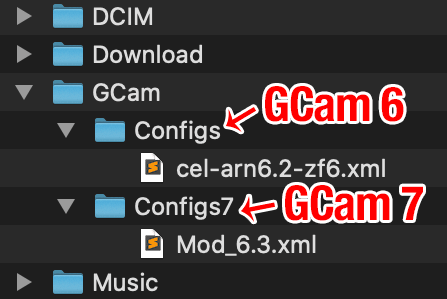
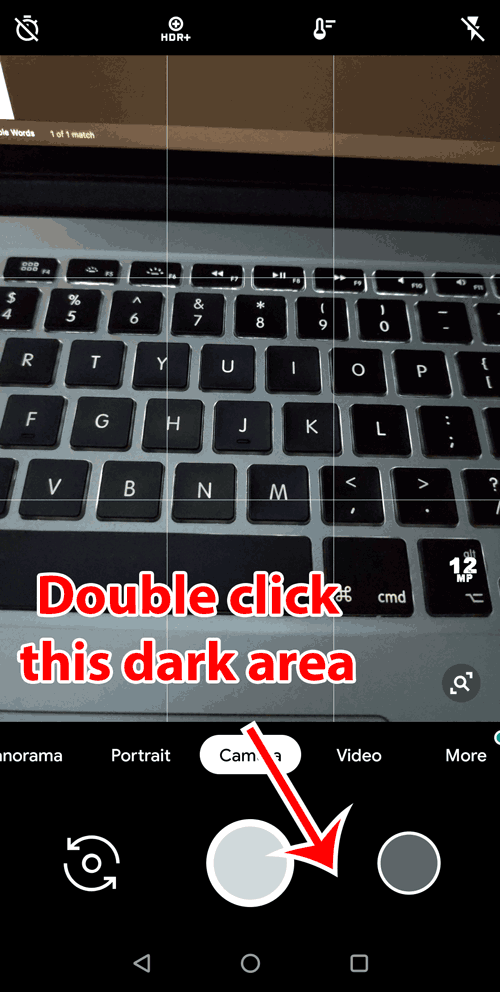
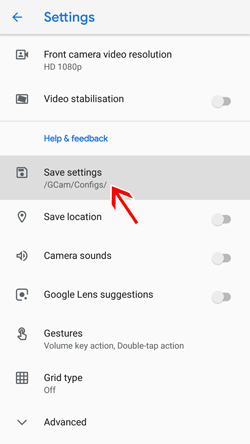

0 Comments